Customizing Master Forms
Master forms are the forms and worksheets included with the program which you access from the Select Forms Dialog Box. You can customize master forms to better meet your business needs and save data entry work. For example, you can customize the 3rd party designee on Form 1040.
When you save a customized master form, it replaces the original form in the Select Forms Dialog Box and has a status of Customized. Thereafter, the customized version is used when that form is added to returns.
You can easily restore any customized Master Form to its original state. See Restore Customized Master Forms.
Returns created prior to the customization are not updated with the customized master form.
You can customize a form in any of the following ways:
- Inserting Text on Forms
- Inserting Pictures on Forms
- Creating Itemized Lists
- Creating Text Lists
- Creating Custom Lists
To customize a master form:
Close all open returns before customizing master forms.
- From Return Manager, click the Forms menu; then, select Customize Master Forms.

Customize Master Forms dialog box
See Customize Master Forms Dialog Box.
- Select a form.
You cannot select more than one Federal signature form at a time, but you can select a Federal signature form and any other non-signature forms and schedules.
- Click the Open Forms button.
The customizable form opens as though it was a new return named Customize Master:
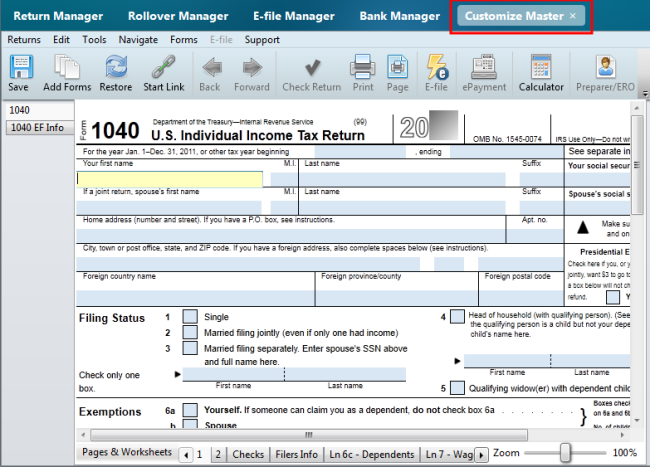
Customizable form opens with "Customize Master" tab
- Modify the forms as needed.
- Do one of the following:
- Click the Save button on the toolbar.
- Click the Returns menu; then, select Save Masters.
- Press Ctrl+S.
- Close the Customize Master tab.
- Close the form.
The form now has a Customized status when you view it in the Select Forms Dialog Box:

Form with Customized status in Customize Master Forms dialog box
Customized Fields Have Gold Background
When you view the form in an open return, customized fields have a gold background:

Examples of customized fields (with gold background)
This background color will not appear on printed copies of the form.
If you make changes to the customized fields in a customized master form, the Restore Customized Master Forms function will restore the customized value to the field - not the original value before customization of the form.